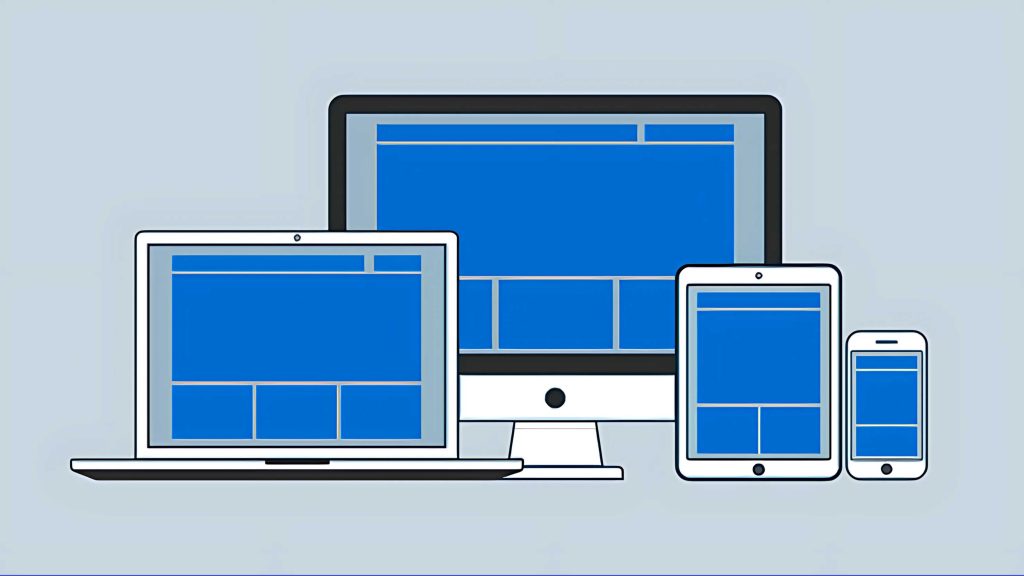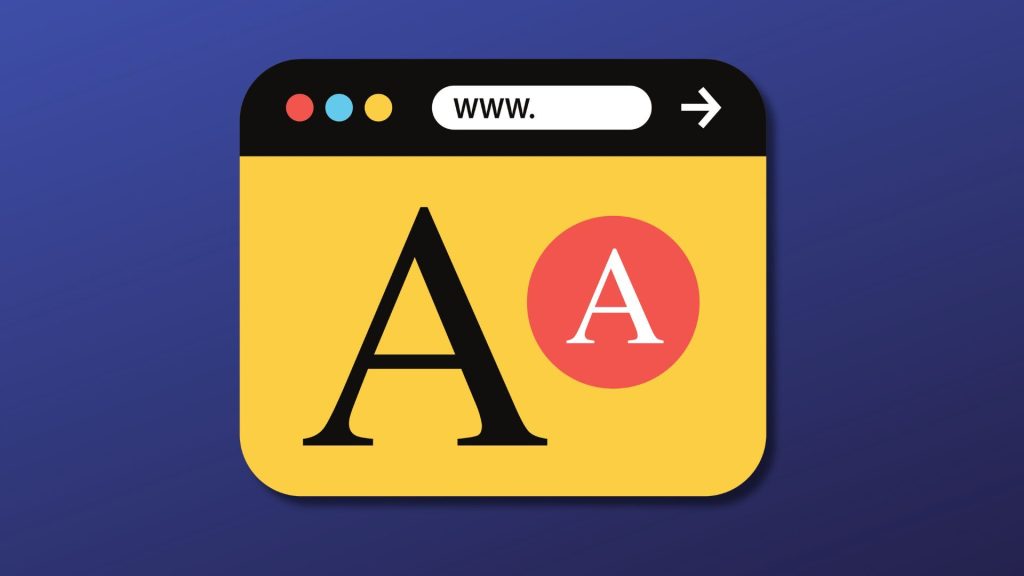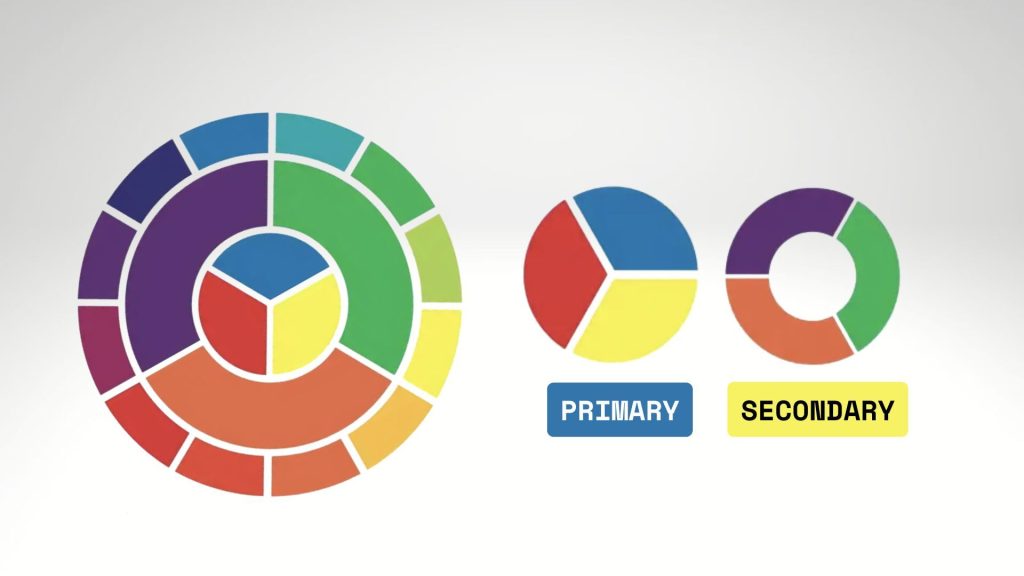Responsive vs. Adaptive Design: Choosing the Right Approach
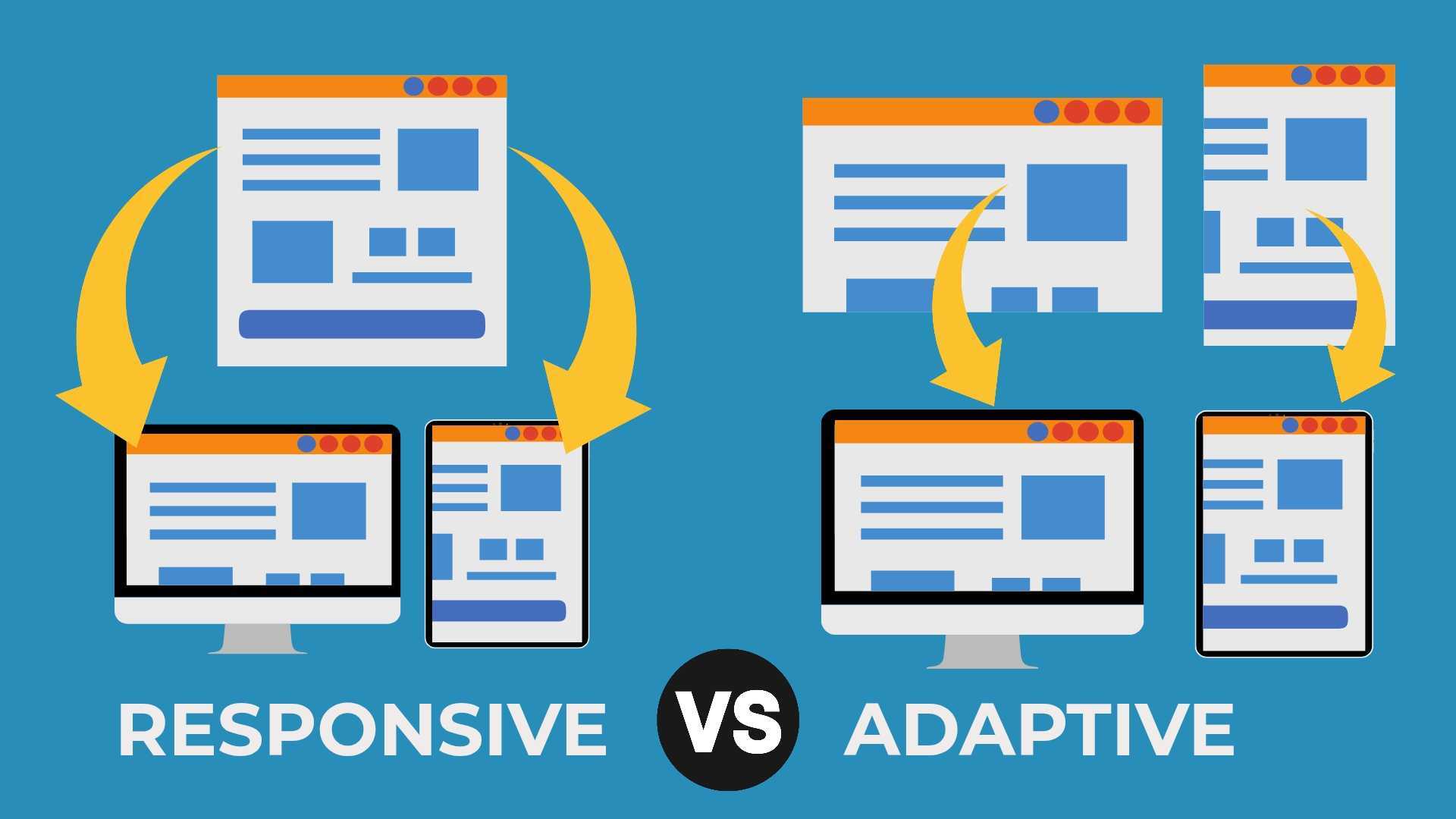
In today’s digital landscape, creating websites that deliver a seamless experience across various devices is crucial. With the wide variety of screen sizes, ranging from mobile phones to desktop computers, web designers must choose the right approach to ensure their site functions optimally on all platforms.
In this article, we will explore two popular design strategies: responsive design and adaptive design. We’ll discuss the key differences between these two approaches, the pros and cons of each, and when it’s best to use one over the other. By the end, you’ll have a clear understanding of which design strategy suits your website needs.
What is a Responsive Web Design
Responsive design is a web design approach that focuses on creating a website layout that adapts fluidly to any screen size and resolution. This design utilizes flexible grids, media queries, and scalable images to ensure the website appears visually appealing on a wide range of devices, from large desktop monitors to small mobile phones. The goal of responsive web design is to ensure that the responsive website delivers a seamless experience regardless of the device’s screen size.
Unlike unresponsive web design, responsive web design works by using a single layout that adjusts dynamically based on the screen’s size, eliminating the need for multiple versions of the site. When a user visits a responsive site, the content and design elements (such as images, navigation, and typography) resize or reposition themselves according to the available screen size. This means that whether you’re viewing a website on a mobile device, tablet, or desktop, the site will always look good and function properly.
What is an Adaptive Web Design
In contrast, adaptive website design takes a different approach by creating distinct layouts for specific devices. Instead of relying on a single flexible layout, adaptive web design uses multiple fixed layouts tailored to different screen sizes. The website detects the device’s screen size and delivers the appropriate layout. For example, a mobile version of the site might feature a compact design with larger buttons and a simplified navigation system. In contrast, the desktop version might include more detailed information, complex navigation, and higher-resolution images.
The key distinction here is that adaptive design requires the creation of separate layouts for each device or screen size. This approach can result in faster loading times on mobile devices since the website only loads the elements necessary for that particular screen size. However, it also means that web designers must maintain multiple versions of the site, which can increase development time and complexity.
Responsive vs. Adaptive Design: Key Differences
The fundamental difference between responsive and adaptive design lies in how the websites adjust to different screen sizes. Responsive design employs a flexible layout that dynamically adapts to fit any screen. In contrast, adaptive design provides different layouts based on predefined breakpoints, essentially offering a customized version of the website for each device.
Responsive design is more versatile and is suitable for sites that require a single design layout that adjusts across different devices. Responsive websites also tend to have easier maintenance since there is only one version to update. However, they can be slower to load on mobile devices due to the need to load all content, even if it isn’t needed on smaller screens.
On the other hand, adaptive design is ideal when precise control over the design elements is required for specific devices. This design often results in better performance on mobile phones and can be optimized for each device’s unique requirements. The downside is the higher maintenance required, as each version of the site must be updated separately. Furthermore, unlike responsive design, adaptive design may struggle to handle new devices or screen sizes without additional adjustments.
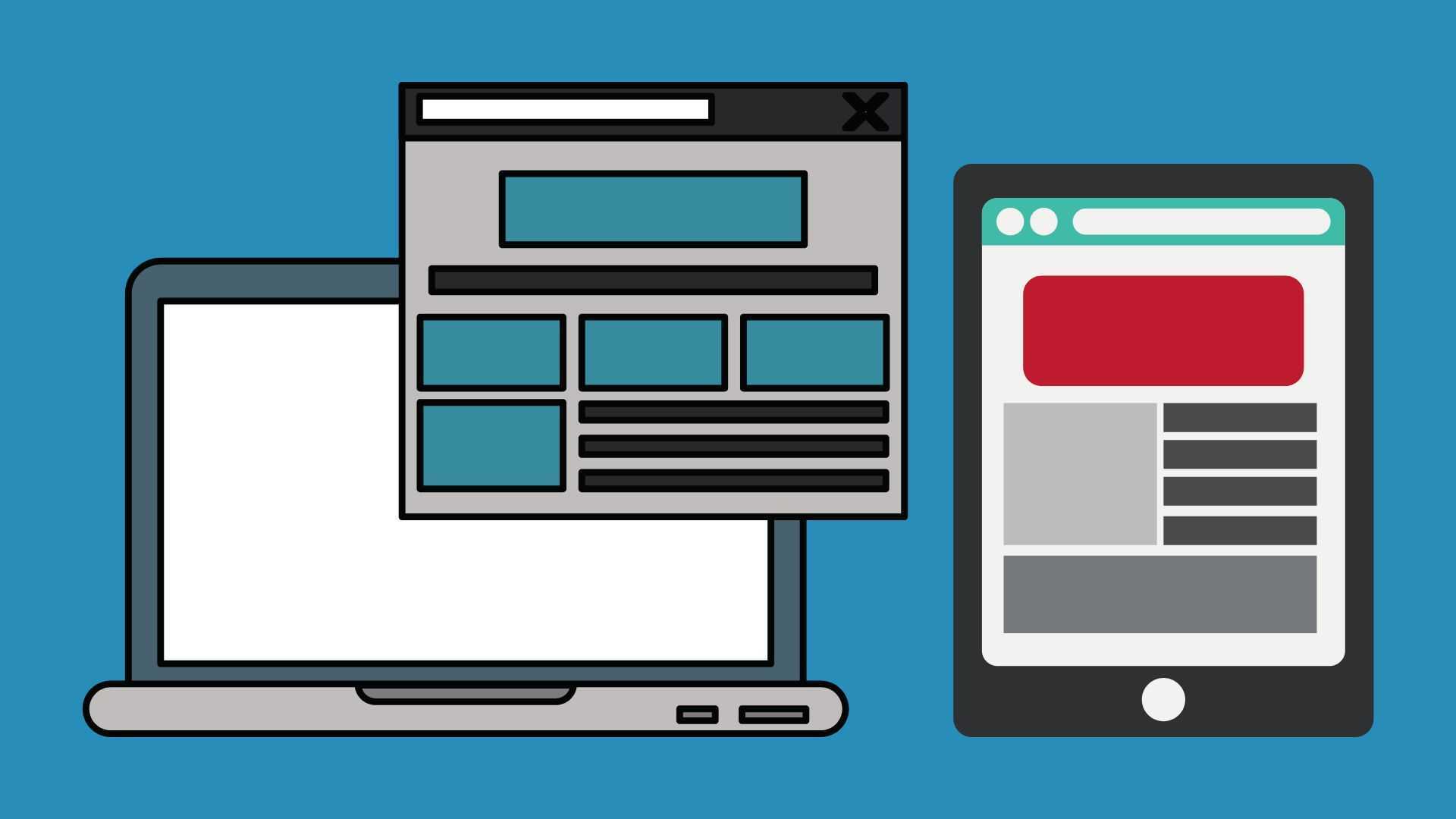
Pros and Cons of Responsive Design
There are several benefits to using responsive design. One of the major advantages is its flexibility. With a responsive site, the layout automatically adjusts to fit the user’s screen size, eliminating the need for designers to create separate versions of the site for different devices. This can lead to a simpler development process and easier website design maintenance in the long run.
However, responsive design is not without its drawbacks. Since a responsive website uses the same layout for all devices, it can lead to slower load times, especially on mobile phones. This is because the website loads all content, regardless of whether it’s necessary for that particular device. Additionally, certain complex design layouts may not translate well to smaller screens, which can negatively impact the user experience (UX).
Pros and Cons of Adaptive Design
Adaptive design, on the other hand, offers a more device-specific experience. The ability to customize layouts for various screen sizes can result in faster load times and more efficient resource utilization on mobile devices. For instance, a mobile version of the site might deliver smaller images and simpler content, resulting in faster loading times. Additionally, adaptive design allows web designers to tailor the user interface (UI) specifically to the capabilities of each device, thereby enhancing the overall user experience.
The primary downside of adaptive design is the additional work required to maintain multiple versions of the website. This can be time-consuming and costly, especially for large websites with many device-specific layouts. Furthermore, adaptive design requires more design elements and a greater level of design strategy to ensure consistency across devices. Adaptive design may also encounter issues with new devices that weren’t originally accounted for in the layout.
When to Use Adaptive vs Responsive Design
Choosing between responsive and adaptive design depends on the project’s goals and needs. If the goal is to create a website design that is flexible and requires minimal maintenance, responsive design is typically the better option. It’s ideal for smaller websites or projects that need to scale easily across multiple devices without requiring extensive custom development.
However, if the project requires a more customized design layout for different devices or focuses heavily on mobile optimization, adaptive design may be a better fit. This approach is particularly useful for sites that demand high performance on mobile devices or require specific layouts that are difficult to achieve with responsive design.
Adaptive and Responsive Design in UX and UI Design
Both responsive and adaptive design play crucial roles in user experience (UX) design. With responsive layouts, designers can create a consistent user experience across devices, ensuring that content is accessible and readable on any screen size. This is especially beneficial for interaction design, where usability and navigation are key to the user journey.
Adaptive design, on the other hand, allows for more control over the user interface on different devices, making it a great choice for mobile design or sites with specialized needs. The adaptive design approach can be particularly effective in delivering optimized content for various devices, thereby creating a more personalized user experience.
Conclusion
In conclusion, both responsive design and adaptive design have their unique strengths and drawbacks, and the choice between them largely depends on the specific project requirements. Responsive design offers flexibility and ease of maintenance, making it ideal for simpler websites that need to work across various devices. Adaptive design, on the other hand, provides tailored experiences for specific devices, ensuring optimized performance and user engagement.
Web designers must carefully evaluate the nature of their project, the intended user base, and the devices they wish to support to select the most suitable approach. Whether opting for the dynamic adaptability of responsive design or the customized precision of adaptive design, both strategies offer powerful ways to create a mobile-optimized, user-friendly web experience.